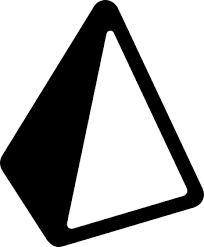由 CyanHall.com
创建于 2020-11-10,
上次更新:2021-04-30。
👉 如果有用请点赞。 Homebrew 是 macOS 上的软件包管理器。
如果有用请点赞。 Homebrew 是 macOS 上的软件包管理器。
👉
1. 安装 Homebrew
# Intall Homebrew for m1
/bin/bash -c "$(curl -fsSL https://raw.githubusercontent.com/Homebrew/install/master/install.sh)"
# for x86_64
arch -x86_64 /bin/bash -c "$(curl -fsSL https://raw.githubusercontent.com/Homebrew/install/master/install.sh)"
alias ibrew="arch -x86_64 /usr/local/bin/brew" # save in .zshrc
ibrew install [email protected]
3. 使用 macOS 的 launchctl 管理后台程序
brew services start mysql
brew services run mysql
brew services stop mysql
brew services restart mysql
brew services list # List all services managed by brew services with
brew services cleanup # Remove all unused services with
5. 安装有图形界面的软件
brew cask install DeepL
brew cask uninstall DeepL
7. 安装 Java
brew cask install java # latest openjdk version
brew cask install homebrew/cask-versions/zulu8 # jdk8
9. 安装 PostgreSQL
brew install postgresql
brew postgresql-upgrade-database # migrate existing data
brew services start postgresql
brew services stop postgresql
# /opt/homebrew/opt/postgresql/bin/postgres -D /opt/homebrew/var/postgres
# // echo 'export PATH="/opt/homebrew/opt/postgresql@13/bin:$PATH"' >> ~/.zshrc
# export LDFLAGS="-L/opt/homebrew/opt/postgresql@13/lib"
# export CPPFLAGS="-I/opt/homebrew/opt/postgresql@13/include"
11. 安装 MongoDB
brew tap mongodb/brew
brew install mongodb-community
brew services start mongodb-community
brew services stop mongodb-community
# /usr/local/etc/mongod.conf
13. 修改 Homebrew 源
cd "$(brew --repo)"
git remote set-url origin https://mirrors.ustc.edu.cn/brew.git
// homebrew-core
cd "$(brew --repo)/Library/Taps/homebrew/homebrew-core"
git remote set-url origin https://mirrors.ustc.edu.cn/homebrew-core.git
15. 修改 Homebrew Bottles 源
echo 'export HOMEBREW_BOTTLE_DOMAIN=https://mirrors.ustc.edu.cn/homebrew-bottles' >> ~/.zshrc
source ~/.zshrc
2. 在运行 brew install/upgrade/tap 前跳过自动更新
export HOMEBREW_NO_AUTO_UPDATE=1
4. 安装没有图形界面的软件
brew install [name]
brew uninstall [name]
brew upgrade [name]
6. Uninstall any applications using Homebrew
# include third party application installed not using Homebrew.
brew uninstall --cask --force --zap pycharm
# --zap will delete relative files, can be checked with: brew cat
8. 安装 Redis
brew install redis
brew services start redis
redis-cli
brew services stop redis
10. Install MySQL
brew install mysql
brew services start mysql
brew services stop mysql
# /opt/homebrew/opt/mysql/bin/mysqld_safe --datadir=/opt/homebrew/var/mysql
# sudo /opt/homebrew/Cellar/mysql/8.0.28/bin/mysql.server start
12. brew reinstall [email protected]
A CA file has been bootstrapped using certificates from the system
keychain. To add additional certificates, place .pem files in
/usr/local/etc/[email protected]/certs
and run
/usr/local/opt/[email protected]/bin/c_rehash
[email protected] is keg-only, which means it was not symlinked into /usr/local,
because macOS provides LibreSSL.
If you need to have [email protected] first in your PATH run:
echo 'export PATH="/usr/local/opt/[email protected]/bin:$PATH"' >> ~/.zshrc
For compilers to find [email protected] you may need to set:
export LDFLAGS="-L/usr/local/opt/[email protected]/lib"
export CPPFLAGS="-I/usr/local/opt/[email protected]/include"
For pkg-config to find [email protected] you may need to set:
export PKG_CONFIG_PATH="/usr/local/opt/[email protected]/lib/pkgconfig"
14. 重置 Homebrew 源
cd "$(brew --repo)"
git remote set-url origin https://github.com/Homebrew/brew.git
// homebrew-core
cd "$(brew --repo)/Library/Taps/homebrew/homebrew-core"
git remote set-url origin https://github.com/Homebrew/homebrew-core.git
更多